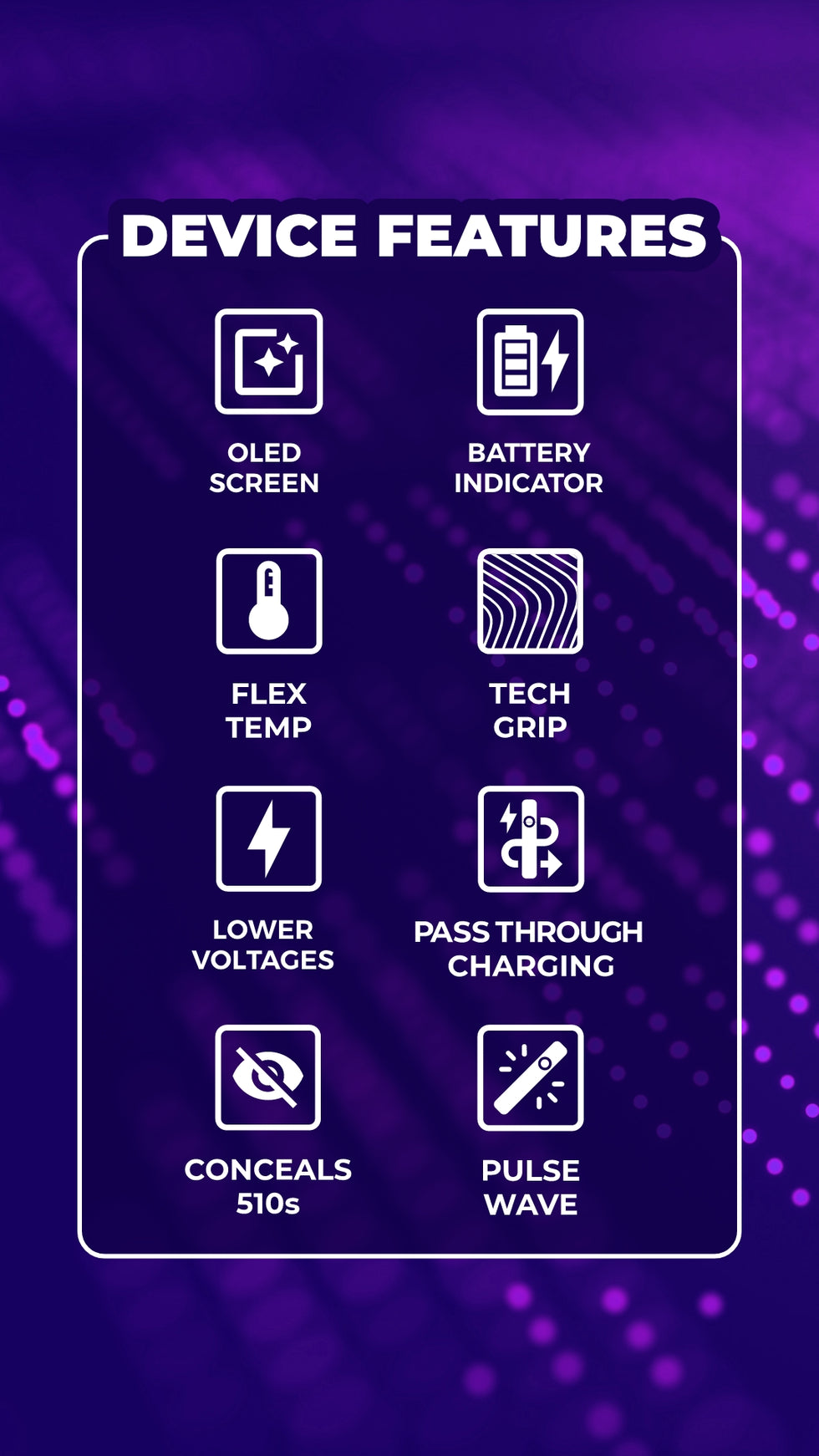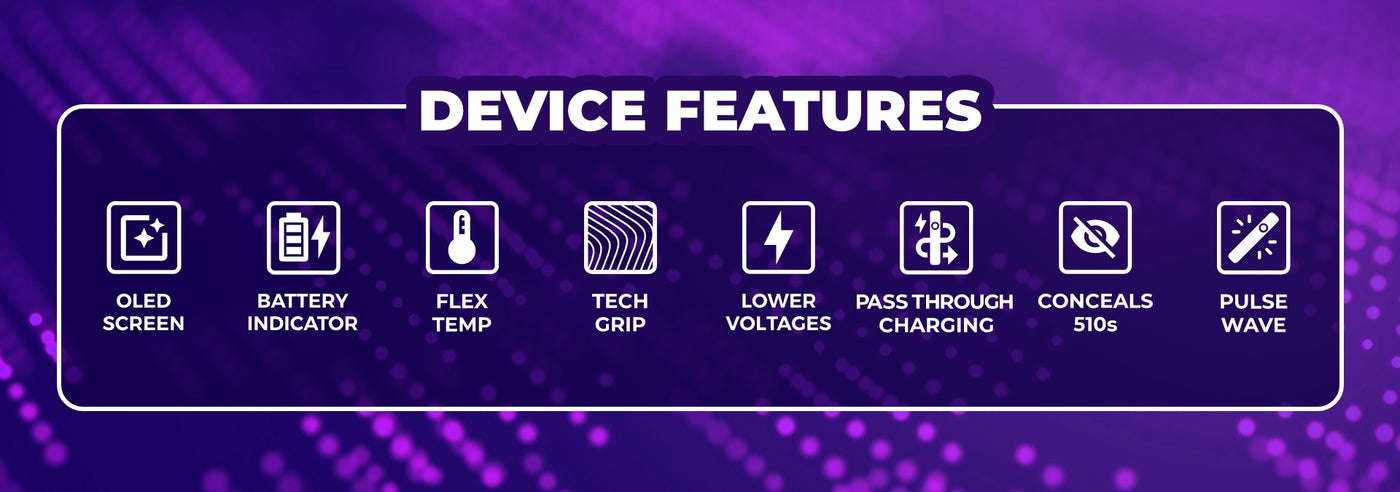-
Home > Novex 2
Ooze Novex 2 Vape Battery
We improved an Ooze classic battery with a digital screen and sweet new tech grip.


New Digital Screen
The Novex 2 has colorful screen that communicates all the important details to you with just a glance. It's divided into 3 sections:
• Battery Life
• Voltage
• Connection Detection
The Connection Detection lock at the bottom confirms if your cartridge is successfully connected or not. If it's not connecting, try cleaning inside the device's chamber and the bottom of your cartridge.

Lower Voltage Range
The original Novex only had three voltage options: 3.0V, 3.7V, and 4.2V. We extended the range to 5 options for the Novex 2, and lowered the overall temperatures.
The Novex 2 starts at 2.0V and can heat up to 4.0V. We've found over the years that lower voltages are ideal for 510 cartridges. Most carts can't handle super high heat continuously, and it's easy to burn the coil on the bottom. Then the rest of the cart tastes nasty!
The lower temps bring out more terpene flavors, so you're tasting the yummy oil inside, instead of too-hot vapor that tastes burnt or stale.

Battery Life Indicator
Always know how much juice is left in your battery thanks to the battery life indicator! Pass-through charging lets you use the Novex 2 while it charges, so make sure to check your power level before you head out. Toss your charger in your bag if it's starting to die!
There are two different battery indicator views. The first is at the top of the regular screen interface. To see the expanded view (shown to the left), click the button 4x.