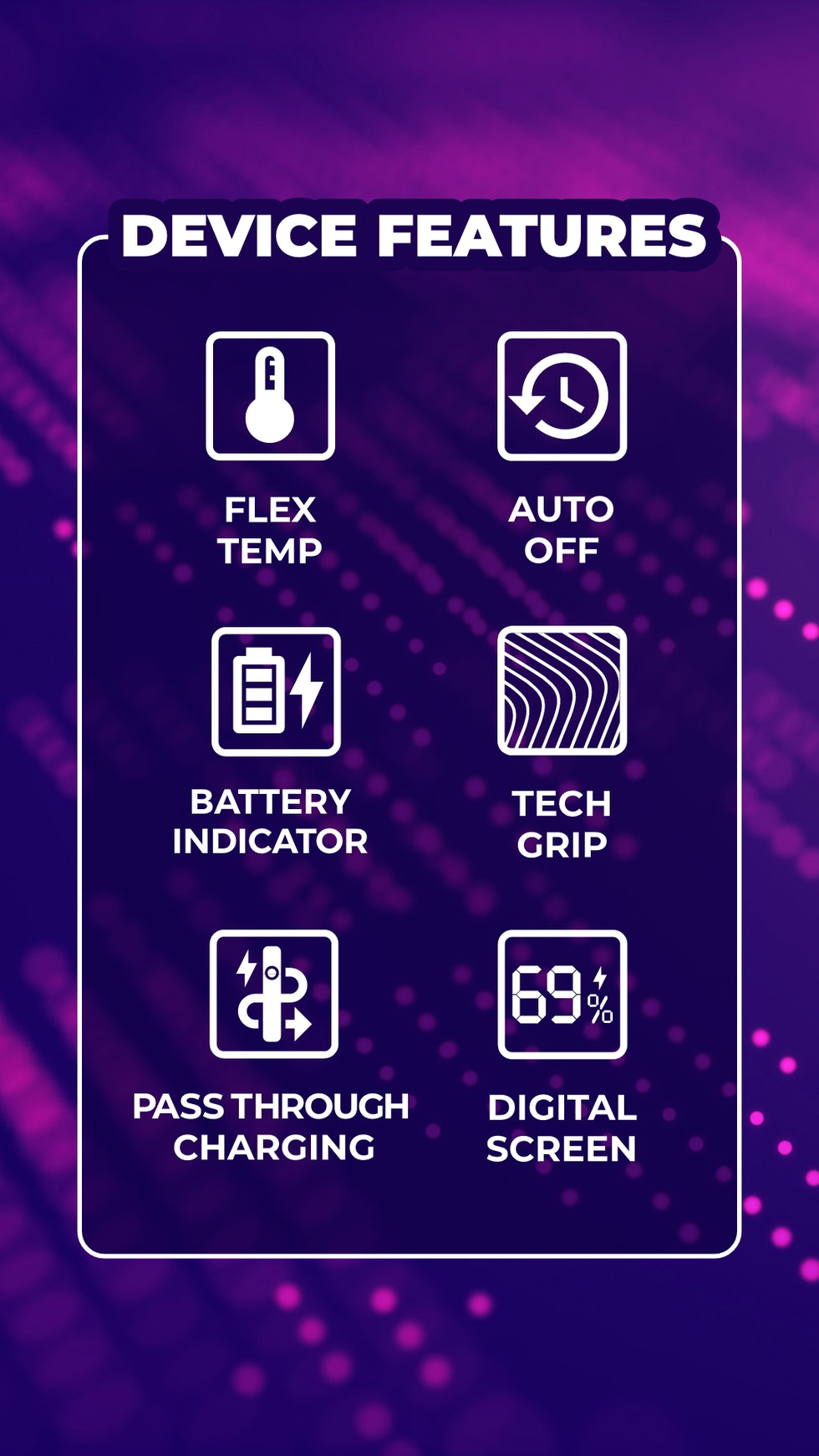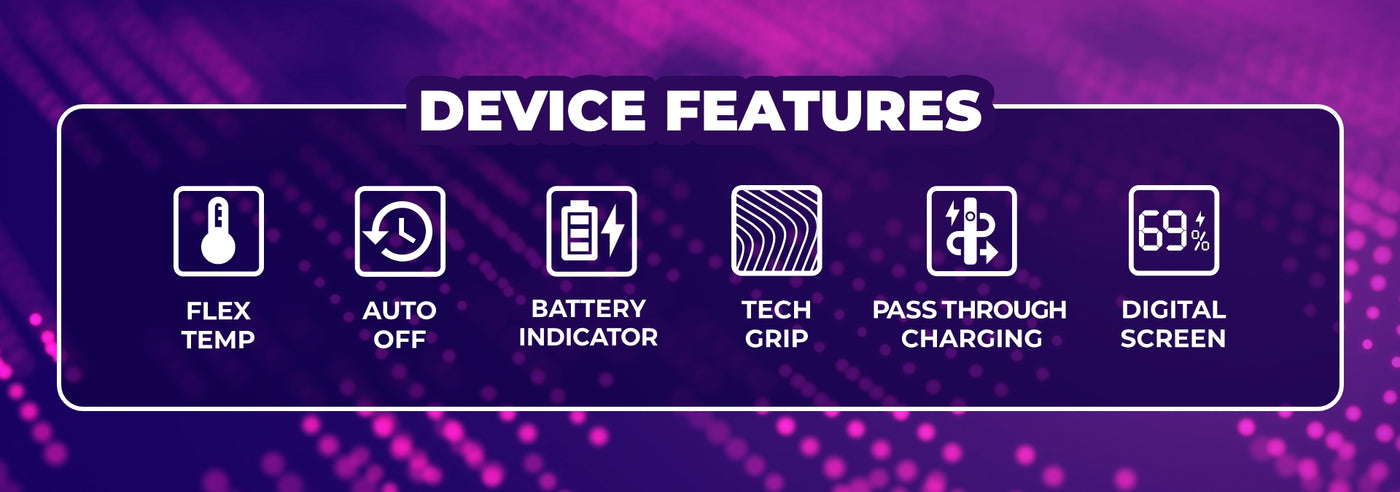-
Home > Digit
Ooze Digit Smart Tech Battery
We redesigned the Ooze 650 Twist battery and gave it a digital screen, auto shut-off, and cool tech grip!


The Ooze Digit
What is the Ooze Digit?
If you've been an Ooze fan for a while, then you're probably familiar with the original Ooze Twist batteries. These thick, powerful vapes can be found in bright yellow plastic displays in gas stations and convenience stores all over the country.
We decided it was time for an update, so we redesigned the Ooze 650 Twist and came up with the Digit! It features the same thickness and temperature twist dial you love, now with a digital screen, auto shut off, and a cool tech grip.
Digit 5-Packs are Here!


Let the Digital Screen Talk to You
The Ooze Digital Screen instantly tells you 3 things:
1. Battery Life
2. Voltage
3. Connection Detection
Click the button 4x for an expanded battery % view. The padlock at the bottom will lock when your cart is successfully connected and ready to rip.

Flex Temp Twist Dial
The twist dial on the bottom of the Digit controls your voltage. Twist it up or down to cycle through the different levels.
The digital screen will reflect your changes! Keep an eye on the screen as you twist to make sure you select the perfect temperature.

Charging the Digit Smart Tech Battery
The Digit does NOT include a charger, it is only the device. However, you can use two different types of chargers to charge it!
Screw an Ooze Smart USB charger on top, or use a type-c cable to plug into the side. You probably have one of these universal charging cables laying around at home somewhere, but if not, add one to your order.
When using the type-c cable, you can use the Digit while it charges! This is called pass-through charging.